YOU MUST HAVE A CURRENT APAHA CLUB AFFILIATION FOR VOTING, NOT AN AHA MEMBERSHIP ALONE.
Here are some common login issues that may apply to you:
Your account is not yet active. The APAHA is not notified every time a new club membership is purchased, therefore once you purchase your club affiliation through AHA, we ask that you email us (meaghan@ahtimes.com) a screen shot with the APAHA listed as a part of your membership. From here, we will create a unique login for you to enter the website to vote.
Not having an active APAHA membership. Please confirm that your APAHA membership is active. You can look up your membership status by visiting this link and typing in your AHA number.
Your membership will be shown in your AHA account home page as shown in the screen shot below. If you are not a club member, you can click the “if a new membership is needed, click here” link.
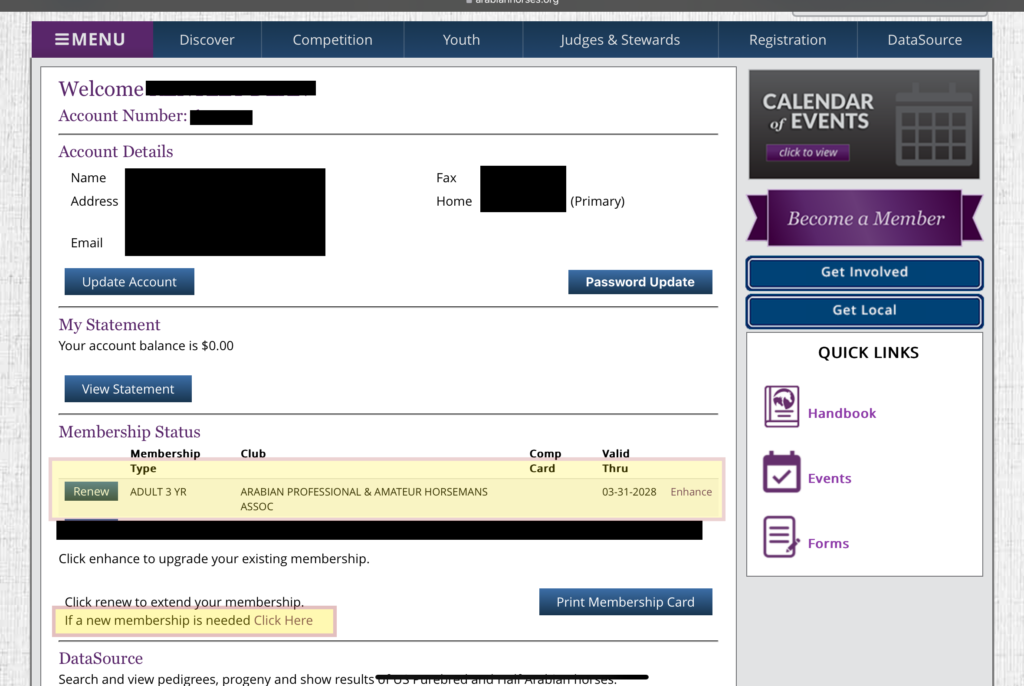
How to become a member of the APAHA
Navigate to the Arabian Horse Association (AHA) website
Once you are prompted to log in, you should be redirected to the proper page to add or edit your AHA membership, including your affiliated clubs.
On this page, you can select the REGION 8 | 8280 – ARABIAN PROFESSIONAL & AMATEUR HORSEMANS ASSOC club affiliation.
Please note that you do not need a competition card to join, nor do you need an additional competition card if you already hold one before joining the APAHA.